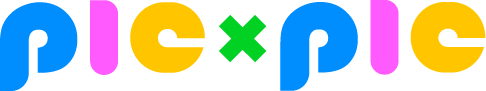【iOS+Object-Cメモ】SystemSoundIDとAudio Queue Servicesで音を鳴らす
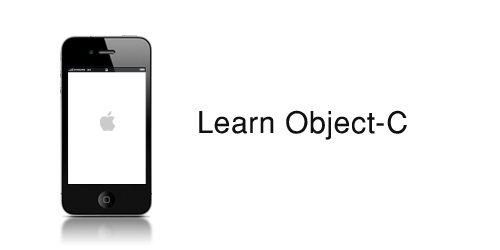
iPhoneで音を鳴らすには少なくとも2つ方法があります(3つあった気もするけどあと1つ忘れた)。
1つはSystemSoundIDを使う方法、もう1つはAudio Queue Servicesを使う方法です。
それぞれに特性や使い方が違うので、1つずつ見て行きましょう。
SystemSoundIDの特徴と使い方
○特徴
- 設置が比較的カンタン
- 30秒以内の音しか鳴らせない
- 音をループさせることはできない
- ネットワーク通信を行うアプリで使用すると、音量がiPhone本体の左ボタンで調節できなくなる
○使い方
[c]
// ヘッダーファイル
@interface hogeViewController {
SystemSoundID soundID;
}
– (IBAction)sounds01;
// 実装ファイル
@implementation hogeViewController
– (IBAction)sounds01 {
NSString *path = [[NSBundle mainBundle]pathForResource:@"1" ofType:@"caf"];
NSURL *url = [NSURL fileURLWithPath:path];
AudioServicesCreateSystemSoundID((CFURLRef)url, &soundID);
//サウンドを鳴らす
AudioServicesPlaySystemSound(soundID);
}
// あとはInterface builderでボタンなどに対してsounds01をActionとしてひもづける
// 必要なフレームワークはAudioToolbox.framework
[/c]
○コメント
とってもシンプルなSystemSoundIDですが、いろいろと制約があるので使いにくい場面があるかもしれません。
そんなときは次のAudio Queue Servicesを使いましょう。
Audio Queue Servicesの特徴と使い方
○特徴
- 30秒以上の音でも鳴らせる
- 音のループが可能
- SystemSoundIDよりちょっぴり重たいかも?
○使い方
[c]
// ヘッダーファイル
@interface hogeViewController {
AVAudioPlayer *player;
}
@property (nonatomic, retain) AVAudioPlayer *player;
– (IBAction)sounds01;
// 実装ファイル
@implementation hogeViewController
@synthesize player;
– (IBAction)sounds01 {
NSString *path;
NSURL *url;
path = [[NSBundle mainBundle] pathForResource:@"0_1" ofType:@"caf"];
url = [NSURL fileURLWithPath:path];
self.newPlay = [[AVAudioPlayer alloc] initWithContentsOfURL:url error:nil];
// ここでループの回数を指定する。無限の場合はマイナスの数値を指定。
self.newPlay.numberOfLoops = 0;
self.player = self.newPlay;
//サウンドを鳴らす
[self.player play];
}
// 必要なフレームワークはAVFoundation.framework
[/c]
○コメント
ループの回数等も指定できるので、通常はSystemSoundIDではなくこちらを使うべきだと思います。
SystemSoundIDだとAdmob広告などを表示させるだけで、ネットワーク通信を使うので音量調節ができなくなりますしね。